
Google Ads Scripts: Automate Tasks and Save Time for Efficient Management
Create a comprehensive guide on how to use Google Ads scripts to automate tasks and save time, including an introduction to the benefits of Google Ads scripts, step-by-step instructions for creating and implementing scripts, examples of advanced scripts for campaign optimization, and best practices for testing and maintaining scripts, to help advertisers efficiently manage their advertising campaigns and improve overall efficiency.
Related Prompts
Google Local Service Ads: Increase Visibility and Trust Among Local Customers
Guide businesses in maximizing their Google Ads campaign by utilizing Google Local Service ads to enhance visibility and trust among local customers, providing step-by-step instructions on setup, optimization, targeting, content optimization, and measuring success, as well as recommendations for integrating with existing Google Ads campaigns. This task is important as it helps businesses increase their visibility and trust among local customers, ultimately leading to higher conversions and sales. The benefits of this task include improved local customer reach, increased visibility in search results, enhanced trust and credibility, and the ability to measure the success of the campaign.
Target Specific Audiences in Google Ads for Increased Engagement
As a digital marketing consultant, your task is to provide guidance on targeting specific audiences with a Google Ads campaign, explaining the importance of audience targeting in maximizing campaign effectiveness and ROI, outlining steps to target specific audiences using Google Ads, and advising on best practices for optimizing ad placements and bidding strategies to reach the desired audience, ultimately helping to increase engagement and conversions.
Google Display & Video 360: Efficiently Launch Campaigns for Maximum Impact and Reach
Create a comprehensive step-by-step guide on how to efficiently launch campaigns with Google Display & Video 360, including necessary steps, best practices, and tips for maximum impact and reach in advertising efforts, ensuring that users can quickly and effectively set up and launch campaigns using this platform. The benefits of this prompt include providing users with a clear and concise guide that will save them time and effort in navigating the complexities of Google Display & Video 360, ultimately leading to more successful and impactful advertising campaigns.
Related Blog Articles
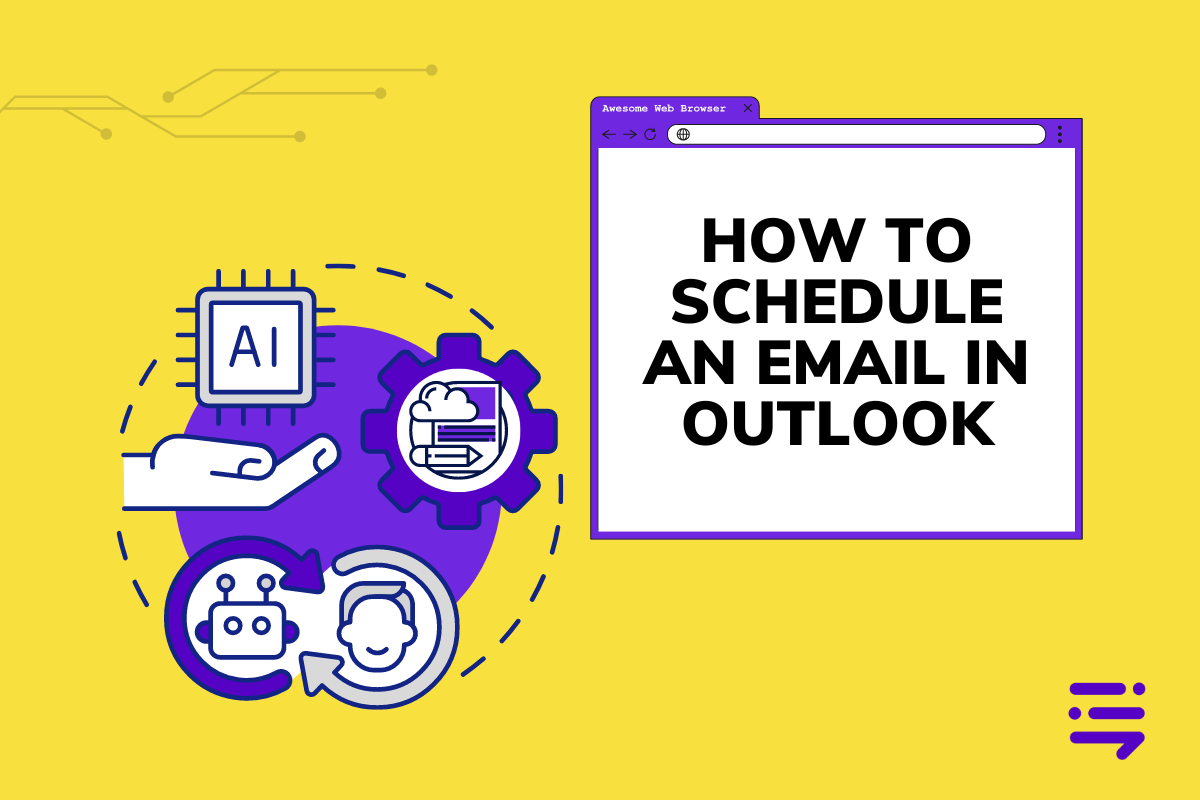
How to Schedule an Email in Outlook: Save Time & Stay Organized
Learn how to schedule an email in Outlook with our easy step-by-step guide. Save time, stay organized, and never forget to send an important email again!

How to Quote a Book: Cite Sources Like a Pro
Learn how to quote a book properly in your writing. Discover the essential elements, formatting rules, and examples for accurately citing book sources.
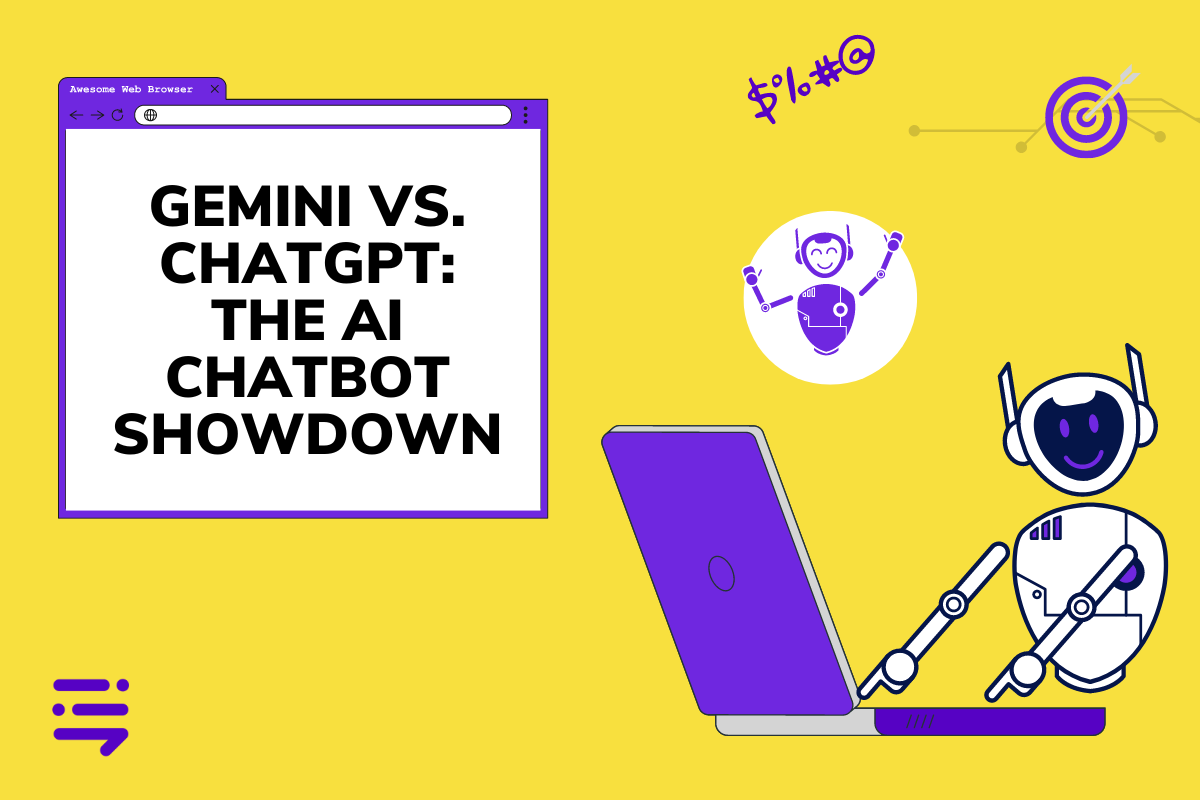
Gemini vs. ChatGPT: The AI Chatbot Showdown
Gemini and ChatGPT are leading AI chatbots, but which one comes out on top? Discover their key features, differences, and real-world applications.
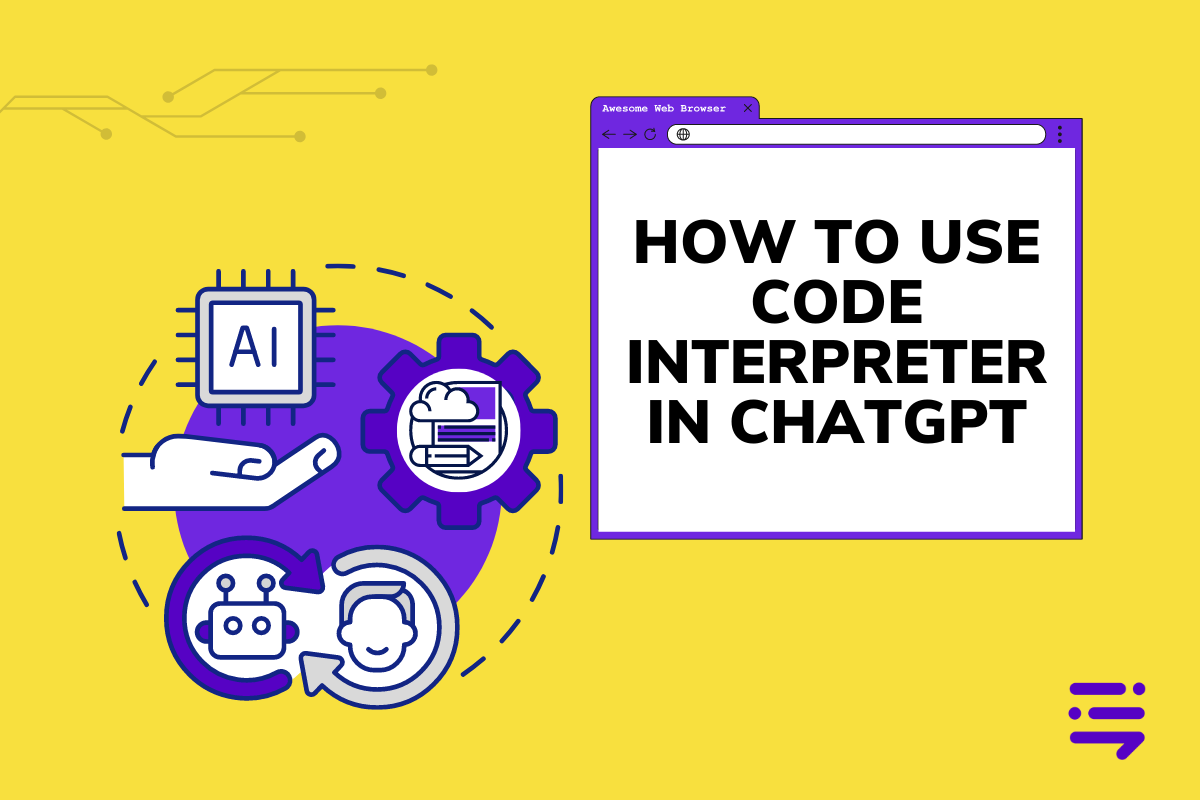
How to Use Code Interpreter in ChatGPT for Data Analysis
Unlock the potential of AI coding with our guide on how to use code interpreter in ChatGPT for streamlined data tasks and analysis.
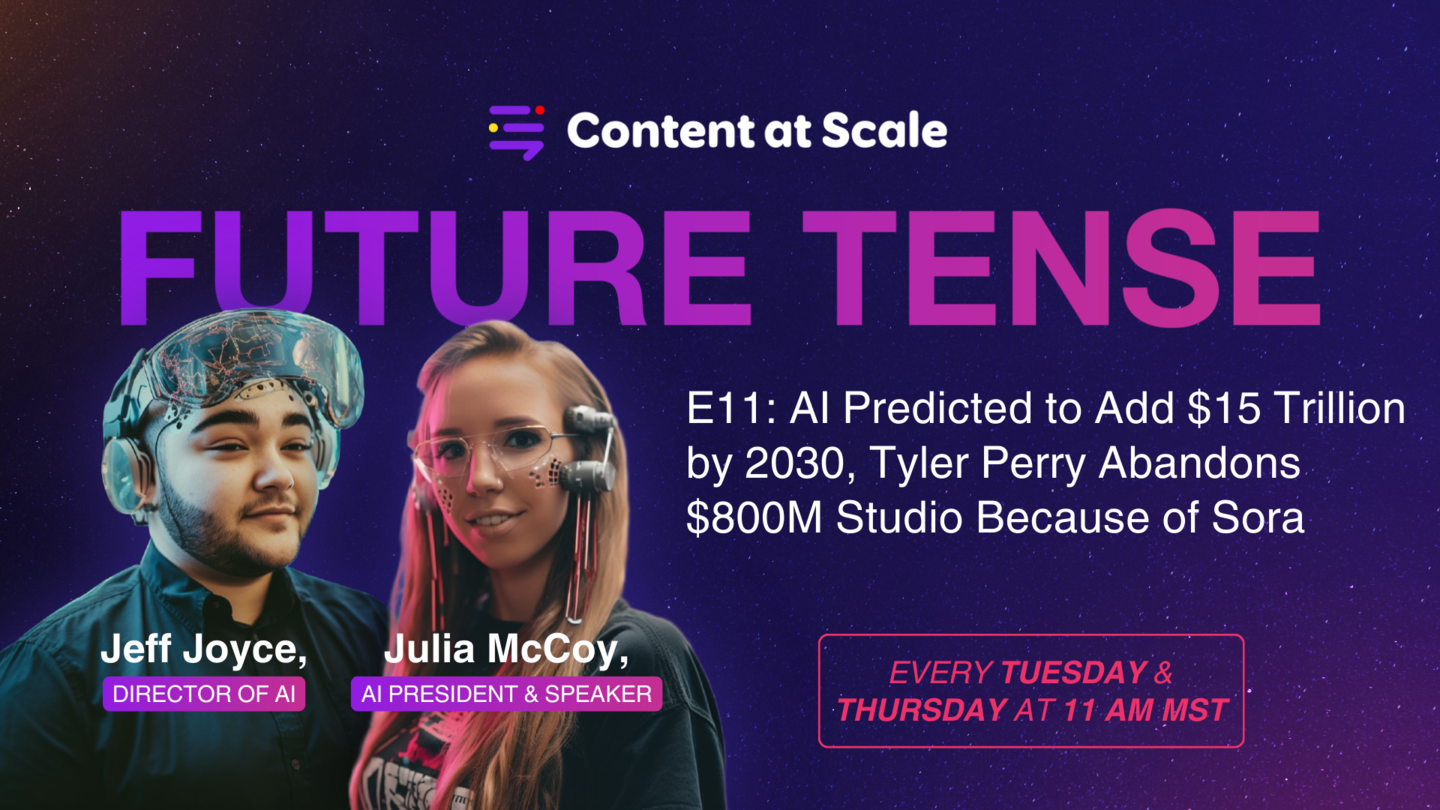
AI’s Impact on The Economy & Entertainment Industry
Explore how AI's impact on the global economy and entertainment industry is reshaping our world, promising innovation and growth.
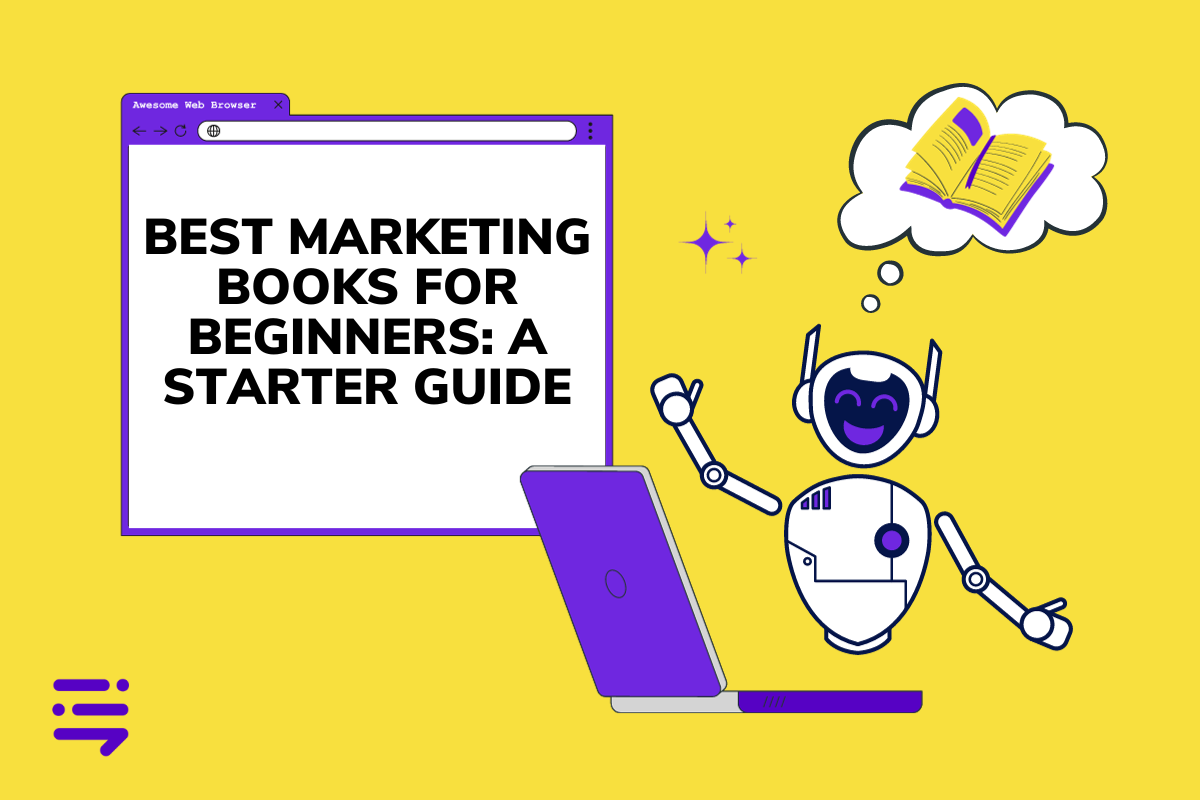
Best Marketing Books for Beginners: A Starter Guide
Explore the best marketing books for beginners to kickstart your journey into mastering strategies, digital tactics, and social media success.

