
Align Forms for Better UX and Conversions
Create a comprehensive guide on aligning forms effectively to improve user experience and increase conversion rates, providing step-by-step instructions, best practices, and recommended tools or resources. This will help the user create visually appealing and user-friendly landing pages that instill trust and professionalism.
Related Prompts
Improving Accessibility with Image and Video Captions
Improve landing page accessibility by providing proper image and video captions and descriptions, which is important for enhancing the user experience for individuals with visual impairments. By following best practices for creating accessible captions and descriptions and utilizing tools and resources, you can ensure that your landing page is inclusive and accessible to all users. Additionally, testing the accessibility of the landing page and addressing any issues that arise will further enhance the user experience.
E-commerce A/B Testing Tools
Use website testing and optimization tools to maximize customer engagement and conversions on your e-commerce site, which will help improve overall sales and revenue.
Testimonials and Social Proof for Credibility
Create a comprehensive guide that outlines strategies and best practices for building credibility and trust with high-paying clients on a landing page, including specific elements such as testimonials, case studies, trust badges, and social proof, in order to help conversion experts effectively gain the trust of potential clients and increase conversions.
Related Blog Articles

What Are Conventions in Writing and Why Do They Matter?
Learn what are conventions in writing, why they matter, and how to use them for clear communication. Essential tips inside!

How to Find Someone’s Email: 4 Proven Tactics That Work
Want to know how to find someone's email address? Discover 7 proven tactics to track down anyone's email quickly and easily.
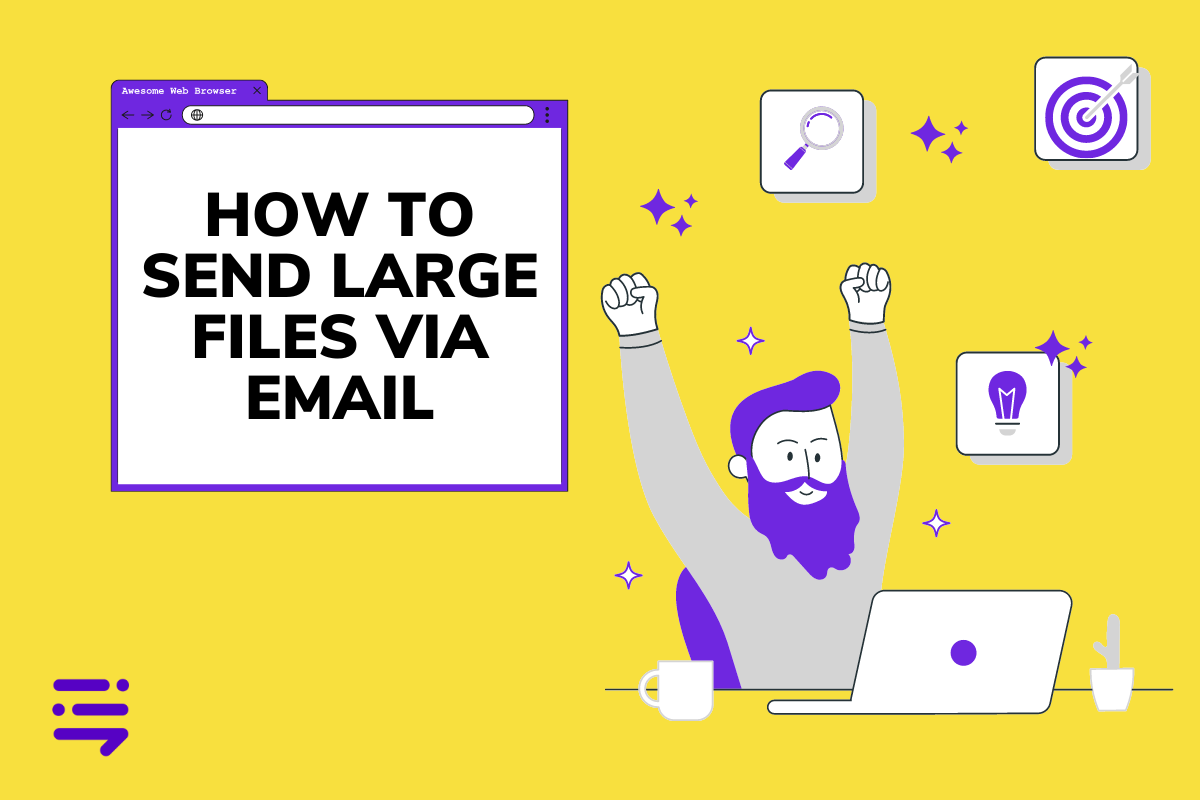
How to Send Large Files via Email: 4 Easy Methods
Discover 4 simple ways how to send large files via email. From cloud storage to file compression, we've got you covered. Send big files with ease!
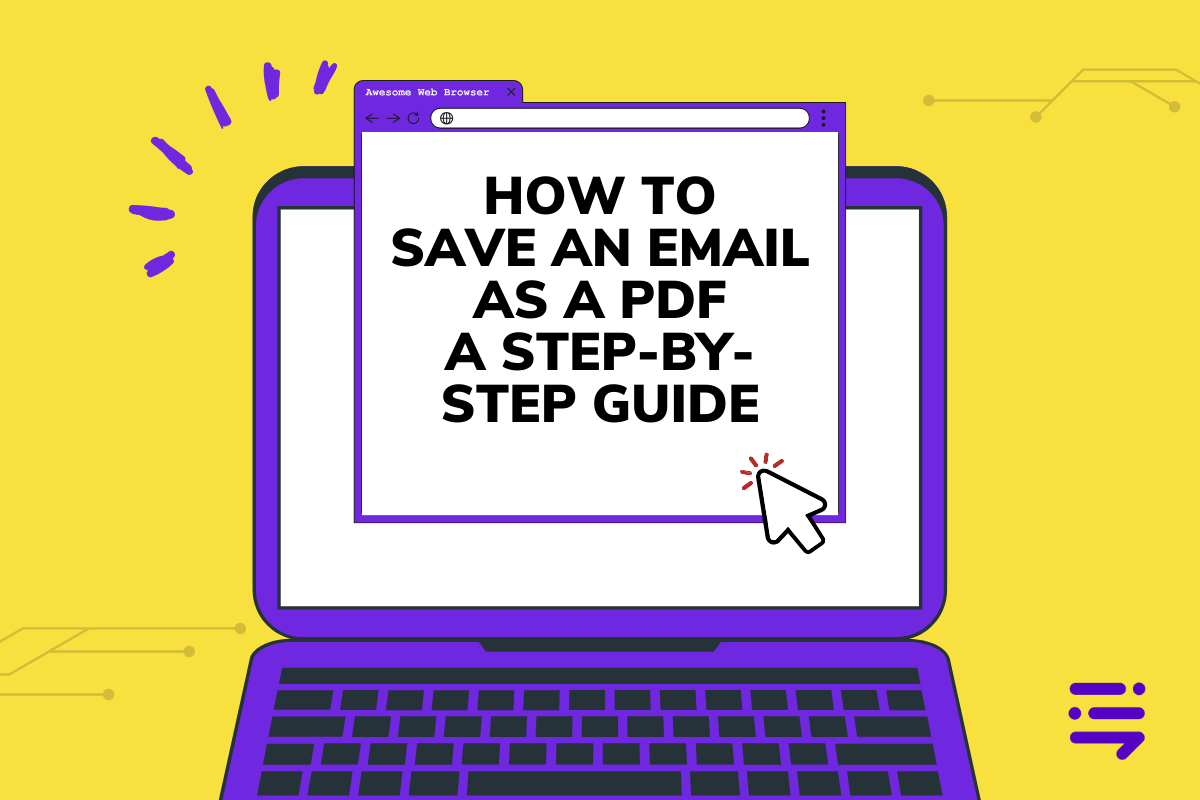
How to Save an Email as a PDF (Step-by-Step Guide)
Learn how to save an email as a PDF in Gmail, Outlook, Yahoo, on iPhone/iPad and Android. Get tips for organizing saved email PDFs.

How to Delete an Email: A Step-by-Step Guide
Learn how to delete an email in just a few clicks. Our easy-to-follow guide will show you how to clean up your inbox and get rid of unwanted messages.
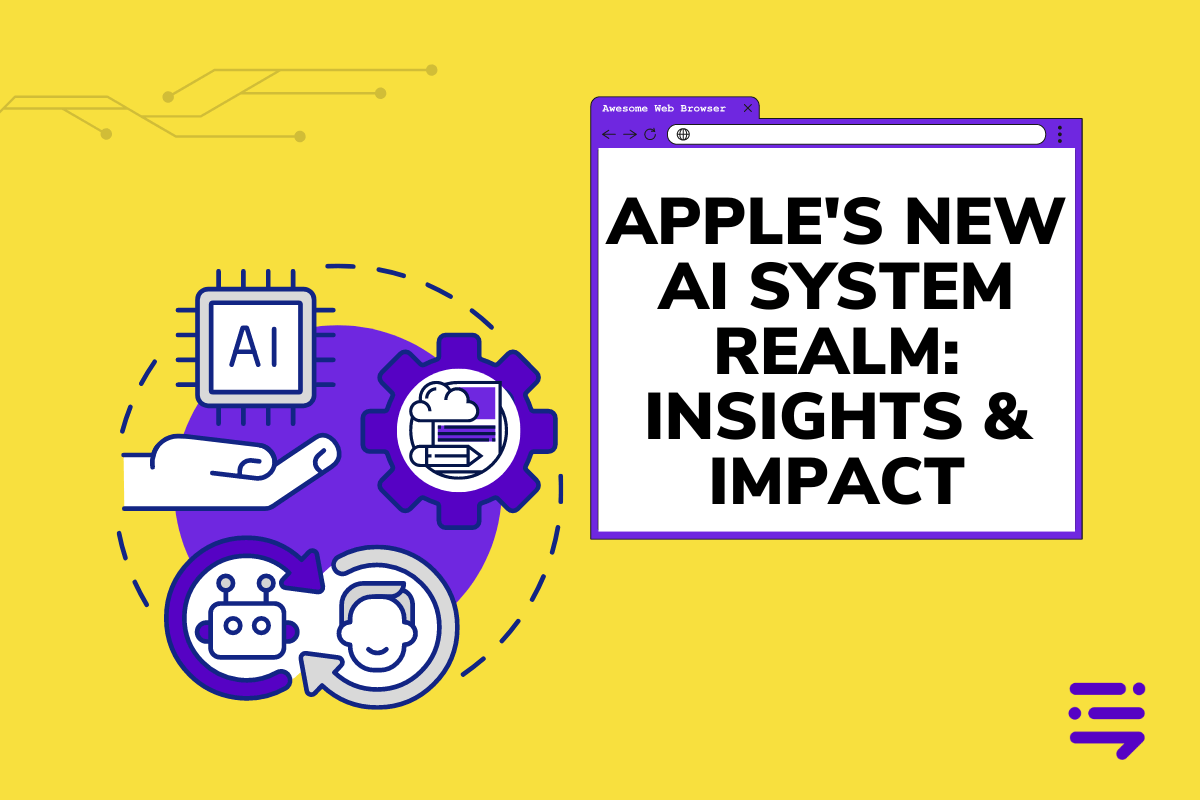
Apple’s New AI System ReALM: Insights & Impact
Discover how Apple's AI system ReALM is changing the game for voice assistants and enhancing user experiences. Dive into its capabilities here.

