
Highlight Affiliate Benefits in Ads
Create visually appealing product images that highlight the benefits of your referral/affiliate program to maximize the effectiveness of your mobile eCommerce ads. This will attract more potential customers and increase conversions.
Related Prompts
Charitable Partnerships in Ads
Create mobile eCommerce ads that showcase charitable partnerships using product images, which will enhance brand reputation and generate social impact.
Social Strategies for Mobile Ads
Implement social media strategies to optimize eCommerce ads on mobile, resulting in improved performance and increased conversions.
Promote Mobile App through Images
Create captivating product images to optimize mobile eCommerce ads, promoting your store's mobile app or site and driving engagement, which will increase conversions and sales.
Related Blog Articles

Fueling the Hustle: 105 Motivational Quotes to Power Up Your Workday
Let’s face it — staying motivated at work isn’t always easy. Some days we’re energized and ready to take on the world; other days, the struggle is real. That’s where a little extra inspiration can make all the difference. Whether you’re chasing deadlines, pushing through projects, or aiming for that next promotion, the right words […]
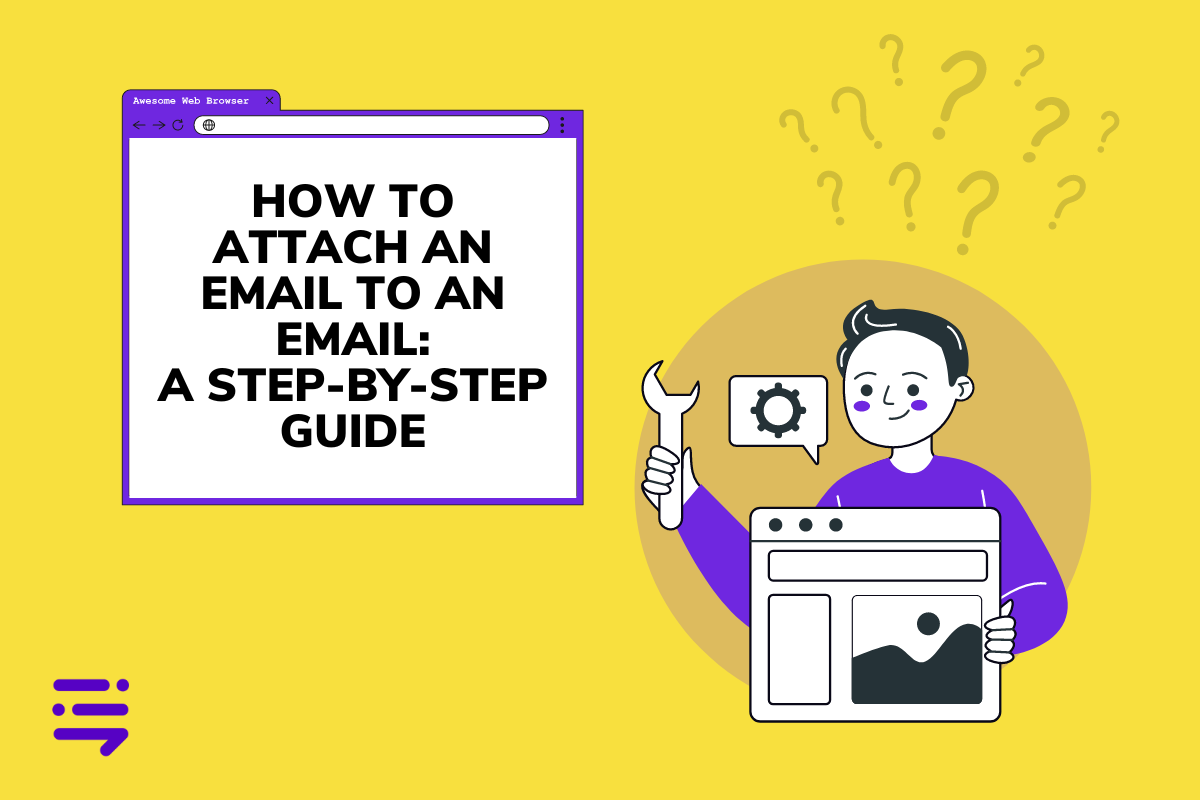
How to Attach an Email to an Email: A Step-by-Step Guide
Learn how to attach an email to an email with our easy-to-follow guide. Discover the best methods and tips for attaching emails like a pro.

How to Find Someone’s Email: 4 Proven Tactics That Work
Want to know how to find someone's email address? Discover 7 proven tactics to track down anyone's email quickly and easily.
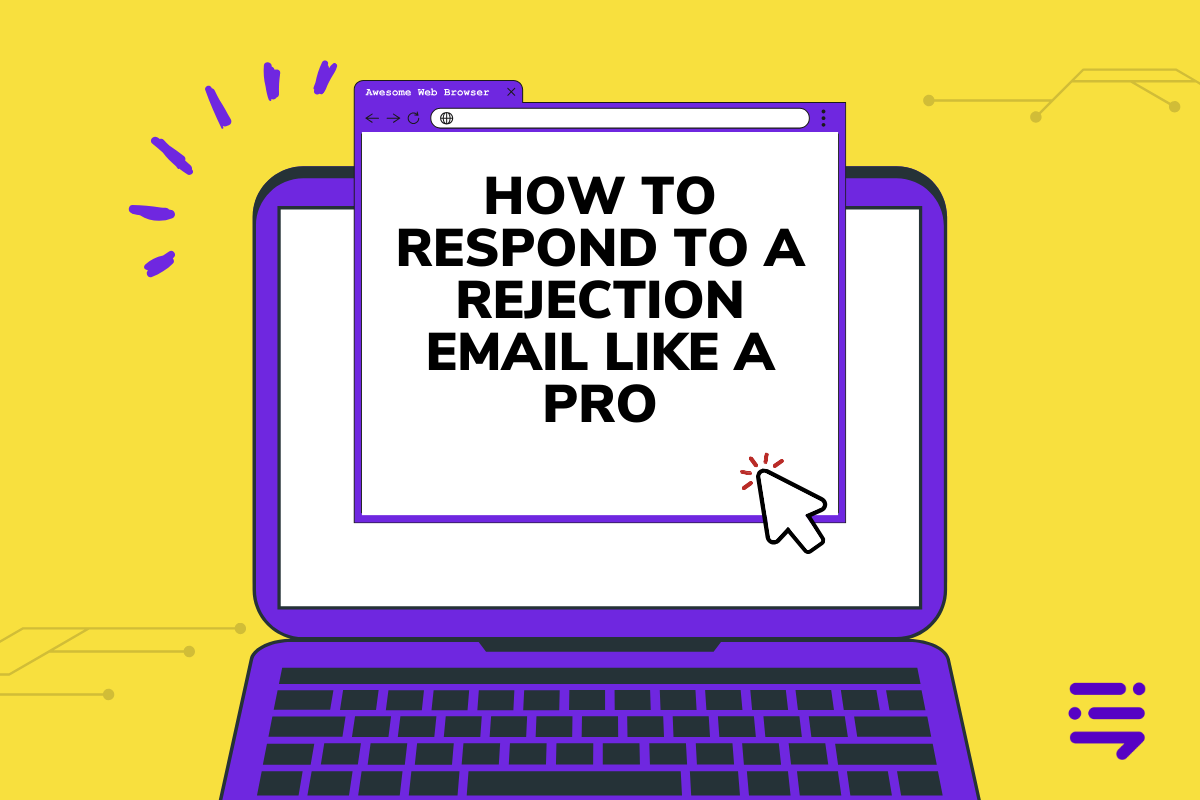
How to Respond to a Rejection Email Like a Pro
Learn how to respond to a rejection email with grace and professionalism. Our tips will help you leave a positive impression and keep doors open.

How to Send Encrypted Emails: Secure Your Messages Now
Learn how to send encrypted emails to protect your sensitive information. Discover the best methods and tools for secure email communication.

How to Create a Group Email in Gmail: A Quick & Easy Guide
Learn how to create a group email in Gmail with our simple step-by-step guide. Save time and streamline your group communication today!

