
Use Contrast for Visual Hierarchy on Landing Page
As a web design consultant, provide guidance on utilizing contrasting colors to enhance visual hierarchy and highlight key elements on a landing page, explaining the importance of visual hierarchy and how contrasting colors can create emphasis and guide the user's attention, suggesting specific color combinations and providing examples of their application to different elements, discussing the psychological impact of colors, and providing best practices for maintaining accessibility and readability. This will help clients improve the effectiveness and user experience of their landing pages.
Related Blog Articles

What Are Conventions in Writing and Why Do They Matter?
Learn what are conventions in writing, why they matter, and how to use them for clear communication. Essential tips inside!

How to Address Two People in an Email The Right Way
Learn how to address two people in an email with proper etiquette. Discover tips for formal and informal emails, and examples to help you get it right.

How to End an Email and Leave a Lasting Impression
Learn how to end an email professionally with our expert tips and examples. Discover the best email sign-offs for any situation and make a great final impression.
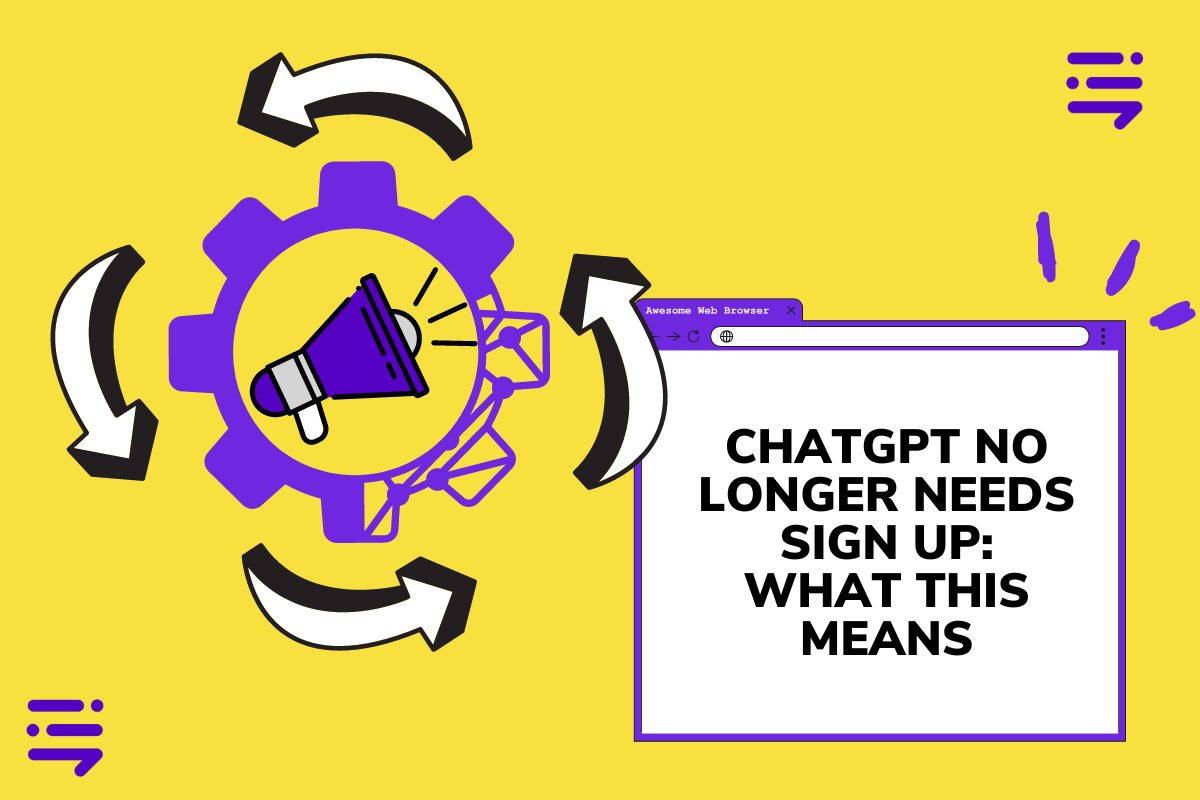
ChatGPT No Longer Needs Sign Up: What This Means
Discover what the removal of the sign-up requirement for ChatGPT means for users and how it enhances accessibility.
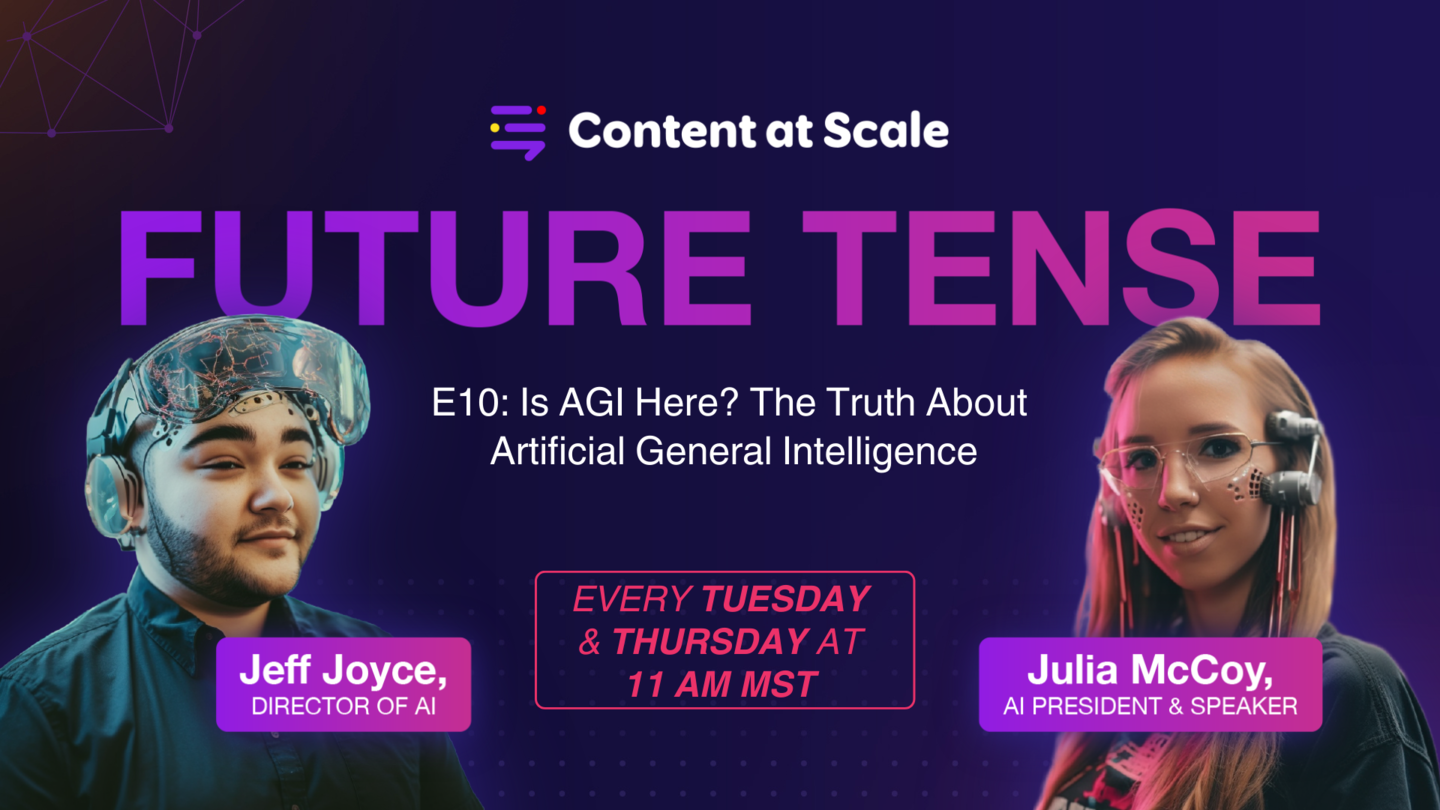
AGI Breakthroughs: Shaping AI Jobs of the Future
Explore how AGI breakthroughs are shaping AI jobs of the future, revolutionizing industries and creating new career opportunities.
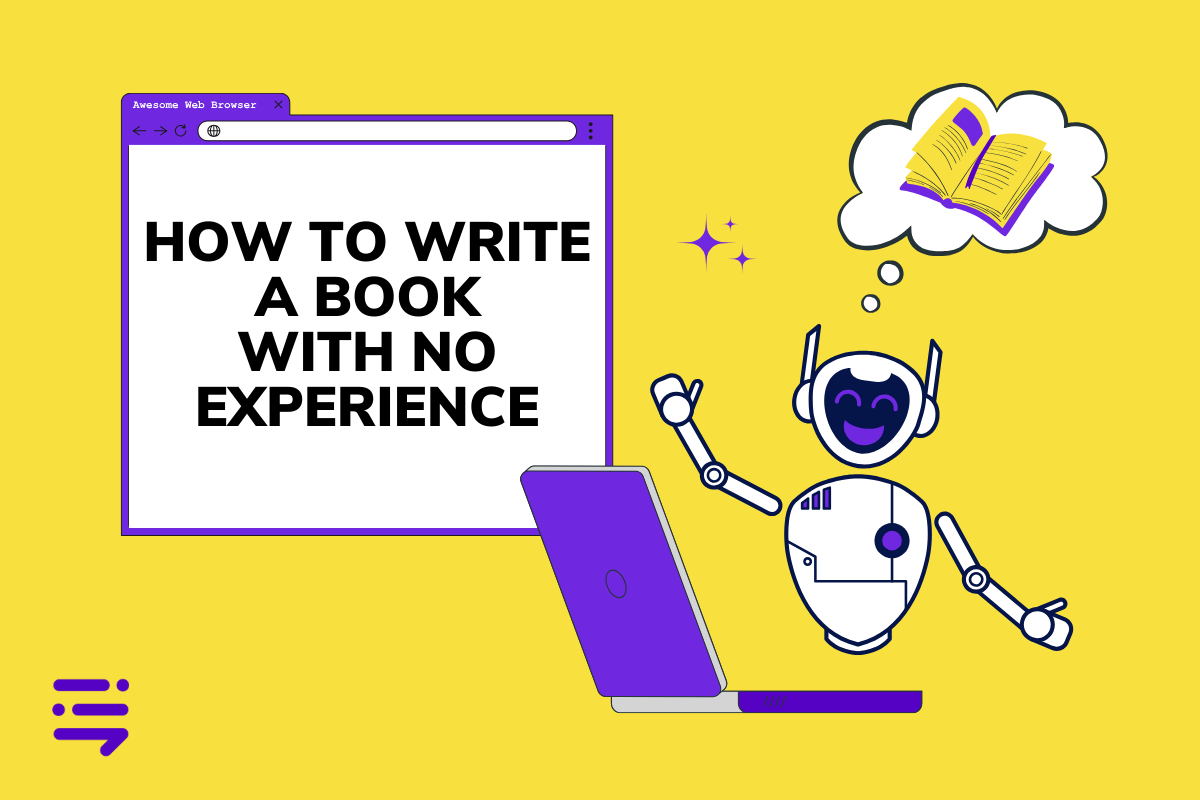
How to Write a Book with No Experience
Dream of being an author? Discover how to write a book with no experience and turn your story ideas into reality. Start your writing journey today!

