
Project Expense Tracking
Implementing a reliable system for tracking project expenses and allocating costs is crucial for accurate financial management and ensuring that resources are allocated efficiently.
Related Blog Articles

How to Start & Grow a Business: Everything You Need to Know
Starting a business is an exciting journey filled with opportunities for innovation, growth, and personal fulfillment. In today’s fast-paced digital marketplace, aspiring entrepreneurs have more resources and tools than ever to bring their ideas to life. Whether you’re looking to launch a traditional brick-and-mortar establishment or an online venture, understanding the foundational elements of entrepreneurship […]
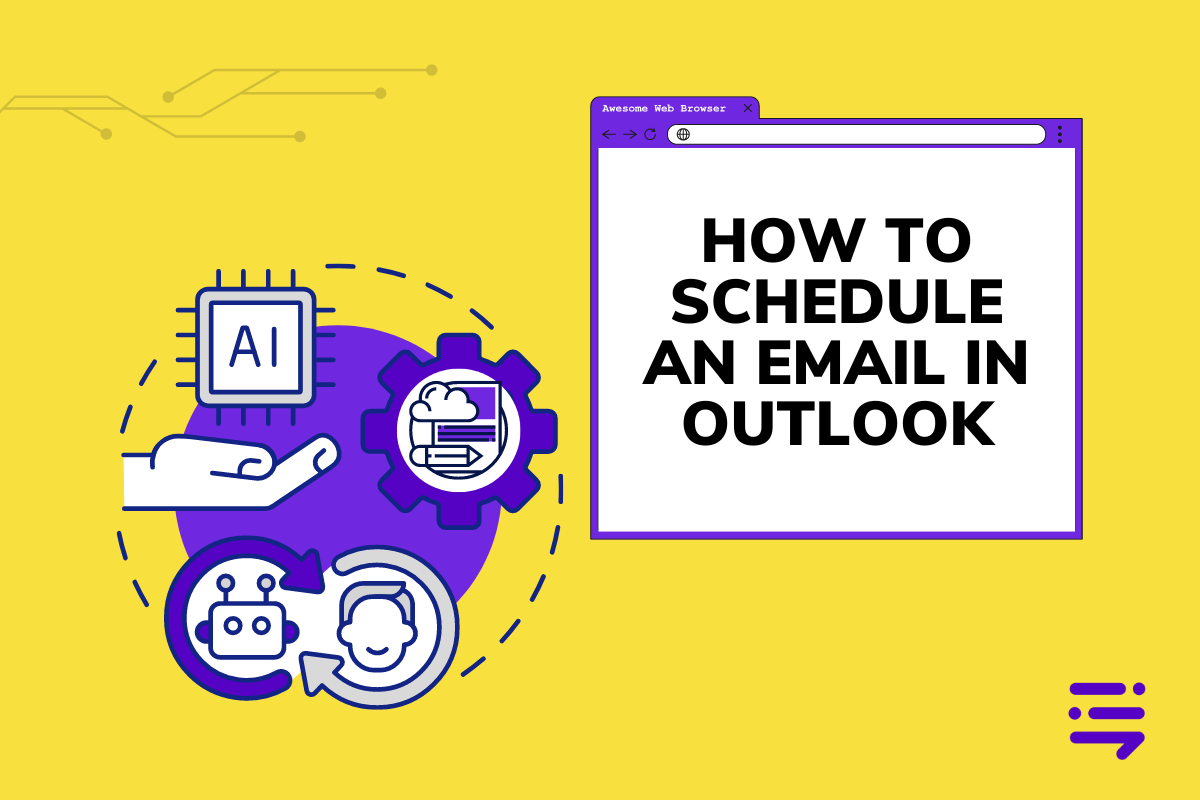
How to Schedule an Email in Outlook: Save Time & Stay Organized
Learn how to schedule an email in Outlook with our easy step-by-step guide. Save time, stay organized, and never forget to send an important email again!
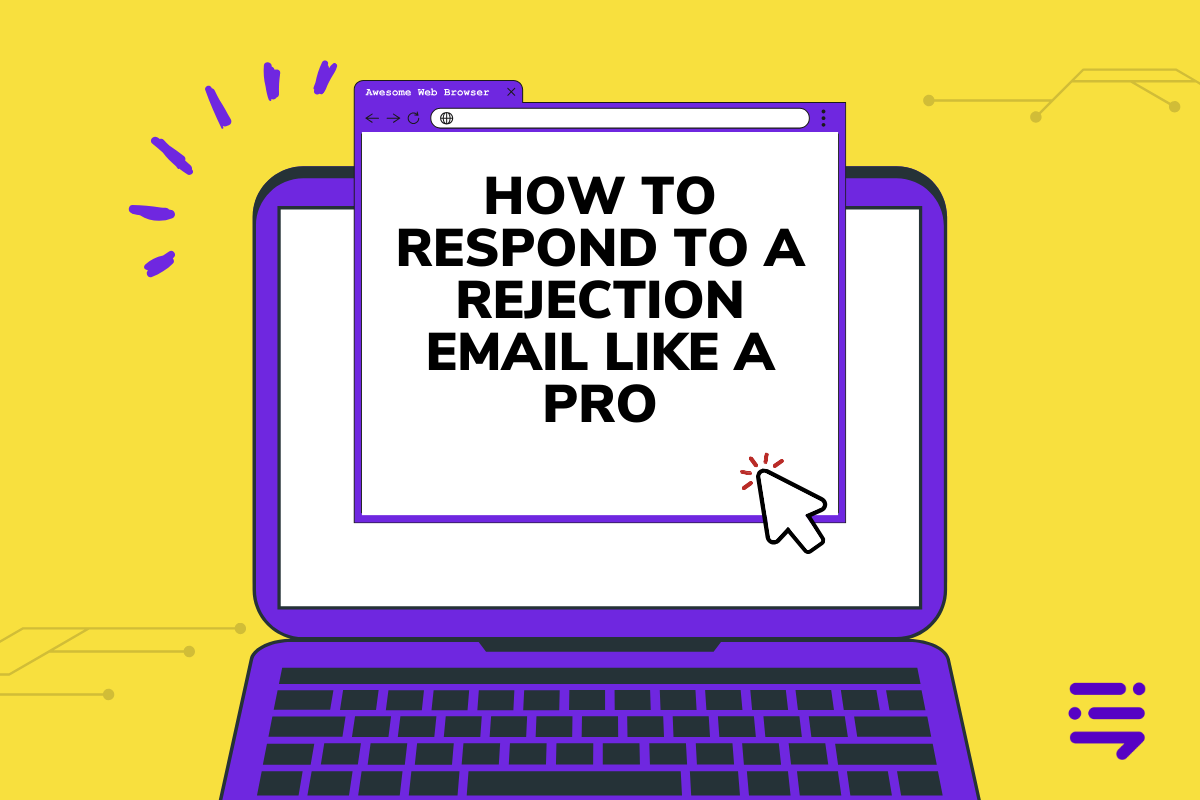
How to Respond to a Rejection Email Like a Pro
Learn how to respond to a rejection email with grace and professionalism. Our tips will help you leave a positive impression and keep doors open.

How to Know if an Email Exists: 6 Proven Methods
Discover 7 proven methods to check if an email address exists. Learn how to verify emails, improve deliverability, and maintain a clean email list.

Google’s AI Overviews: The Future of Search
Learn how Google's AI overviews transform search results with concise summaries, improving user experience and changing SEO strategies.

How to Delete an Email: A Step-by-Step Guide
Learn how to delete an email in just a few clicks. Our easy-to-follow guide will show you how to clean up your inbox and get rid of unwanted messages.

